Artwork Atlas - Now Included!
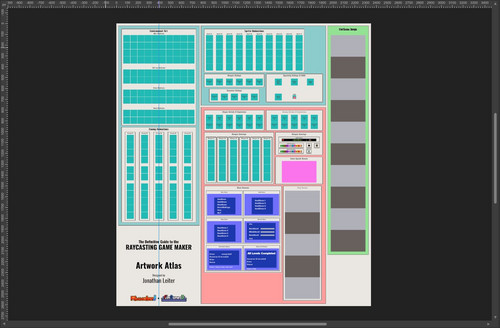
For my Christmas Update, please welcome a new addition to the "Charts & Guides" tutorial folder: The "Artwork Atlas."
After several adjustments, titles, and labels, the atlas is complete and ready for general use. As the main page says, this includes all 288 of RGM's available artwork slots. Most of these consist of animation frames, but even so, if you fully utilized all 288 images, that's still a lot of artwork to complete, which I think is a considerable challenge for any first time game dev.
Now, while drawing directly onto this image is partially convenient, my personal workflow will be incorporating Aseprite, which will give me the ability to separate out each turquoise space, gray space, and violet space into individual images that can be named and exported automatically, once I'm ready to send my completed art to my assets folder. But, as my first devlog explains, this takes a few steps to accomplish, so I'm not sure if it will be possible for all users. But once I have the "ase" file prepared, I will include that in the tutorial package as well.
And with that, it's time to start production on my very first game, using RGM as the engine.
Wish me luck!
Files
Get The Definitive Guide to the Raycasting Game Maker
The Definitive Guide to the Raycasting Game Maker
If you're having trouble learning how to use the RGM, this guide has it all.
| Status | Released |
| Category | Other |
| Author | FilmGamerJ |
| Tags | FPS, gameengine, guide, raycasting, rgm, Tutorial, wolfenstein |
More posts
- 100 Downloads Achieved!Feb 09, 2023
- Artwork Atlas - Update #2Dec 19, 2022
- Guide Additions & My 1st RGM GameDec 16, 2022
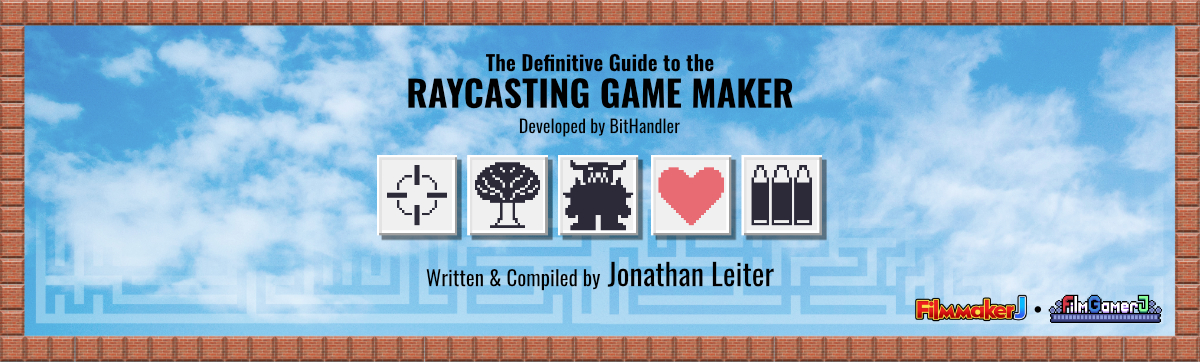
Leave a comment
Log in with itch.io to leave a comment.